WARNING: The following blog post is fairly nerdy but we are here to try and make a very technically exciting topic more… relatable
If you have a website, you are quite likely to have Google Analytics set up. In my experience, people with a website range from being very engaged with the data available on Google Analytics, to having a passing awareness of the term Google Analytics.
In short, Google Analytics is a platform that is used to monitor and report on website traffic. This data helps you to understand your customers’ behaviour, measure performance of your website and connected campaigns. At Barefruit, we always recommend that websites have Google Analytics to build a picture of how your website is being used. Some of the metrics we often look at include:
- Reach – how many unique users have there been to your website and how does that compare over time?
- Engagement – How long do people spend on your pages and which pages do they visit the most?
- Acquisition – how did visitors to your website get to your website (social media, referrals, Google Ads, etc)?
- Acquisition – what search queries did people use to find you on search engines?

A very brief history lesson – I promise.
The current generation of Google Analytics has evolved over time since its introduction in 2005 with subsequent major improvements to its tracking, functionality and reporting being contained within the current platform.
The last major update to its library was in 2013 when it introduced Universal Analytics. Other updates since then have been about tracking App data (Firebase Analytics 2016) and tracking other Google products such as Google Ads (Global Site Tag 2017).
In 2019, Google developed and launched a new property aimed at collecting and tracking data across both App + Web platforms. This was a fundamental shift in its measurement model and became the basis of this new generation of Google Analytics – GA4.
As many users of Google Analytics did not have an App, most users didn’t experiment with moving to GA4 initially as it meant abandoning a huge amount of historical data about their website for seemingly little benefit – especially as many reporting functions of Universal Analytics were not catered for initially.
A big change is coming – some key dates announced
In March 2022, Google brought things to a head by announcing a specific sunset date for Universal Analytics.
On 1 July 2023, Universal Analytics will stop collecting data – meaning, unless you are already on GA4 at this time, you will have no data about the traffic coming to your website.
Google has indicated that you will be able to access your historical data in Universal Analytics until end of December 2023.
So, in order to have at least 12 months of data in your GA4 when the sunset takes place, you must enable your GA4 set up by 30 June 2022.
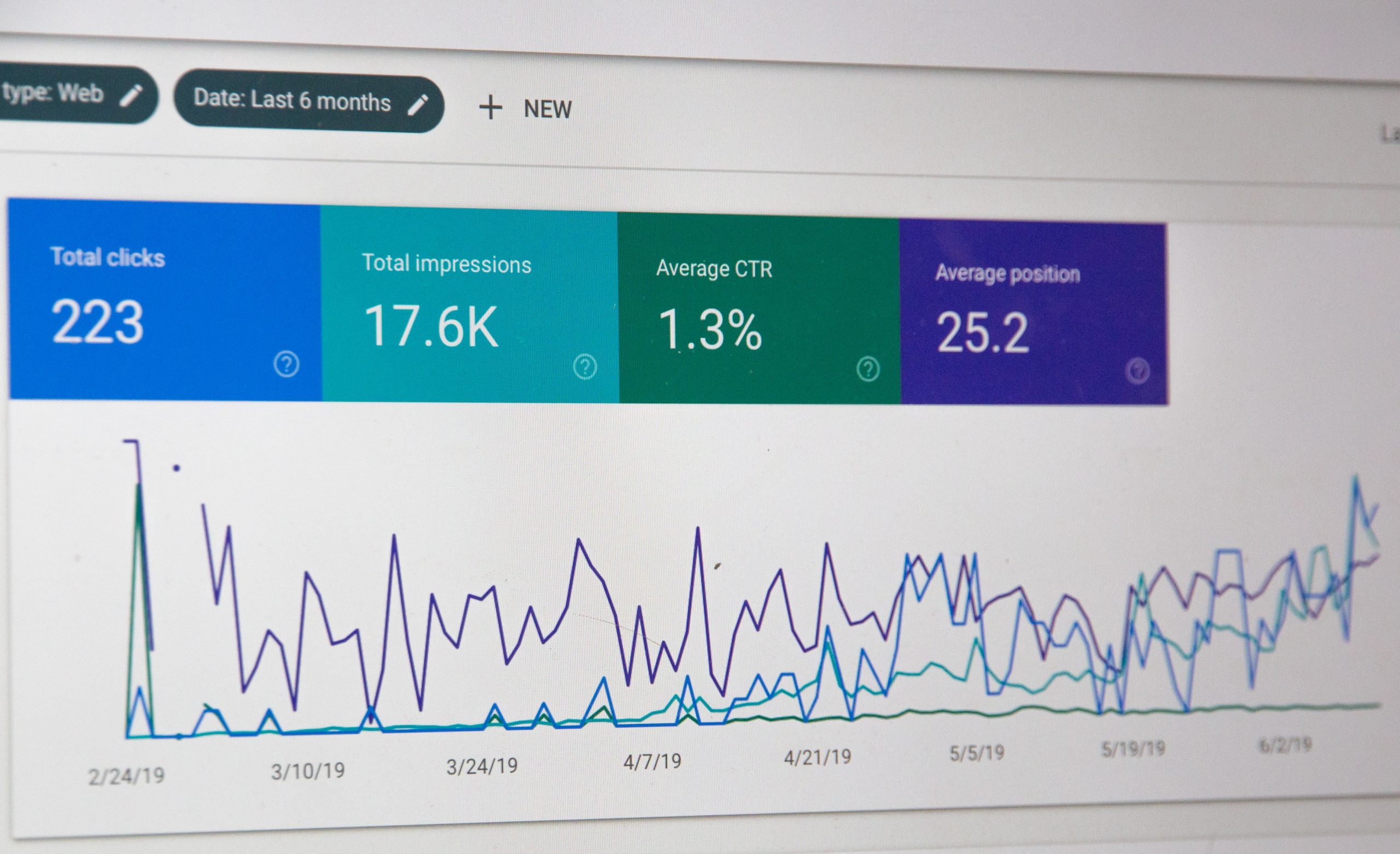
Why is this change happening?
The primary reason for this change is that Google has been rebuilding its back end and front end of Google Analytics. The way data is gathered, where it is gathered from and how it is reported is a fundamental shift in the Google Analytics model – which is why this is a new generation of Google Analytics that is not a simple upgrade of what has been around for over 10 years
Privacy & The End of Third-Party Cookies
A big driver for this change is the move to increased privacy for data. This includes browser default settings leaning more to anonymous collection, as well as offering ways for users to choose not to have their data collected.
Third-party cookies were originally created to track user behaviour across the web. Cookies for marketing will die off when the Google Chrome browser blocks third party cookies as a default. This is anticipated to take place towards the end of 2023 – which seems to be in line with their GA4 sunset dates. Google has also specifically indicated that they will not be working on alternate identifiers (to cookies) to track individuals as they browse across the web, nor will they use cookies in their products.
Keep an eye out for a blog post we are working on that will explore what digital marketing in a cookie free world looks like!
Event Based Data Collection
Another major change in GA4 is moving from viewing data in its raw form but modelled in a way to make sense of user behaviour. Instead of counting sessions and hits, GA4 tracks events that take place on a website. Some standard events include clicks, page views, scrolling, video watch start/progress/complete. This also means there is an increased focus on the full customer journey as opportunities for conversion rather than the last thing they did (e.g. clicked a button, clicked to call, download a file)
Machine Learning for Predictive Modeling
Another way in which GA4 improves the reporting aspect of Google Analytics is to build in machine learning that focuses on predicting behaviour and building audiences. The 3 main measurements that may be possible with your data on GA4 are:
- Purchase probability
- Churn probability
- Predicted revenue
As with any exercise collecting the right set of data, and having a minimum number of events recorded, will improve the quality of the modelling.

What do I need to do?
The most important thing to do is to enable GA4 by 30 June 2022 so that your new Google Analytics will have at least 12 months of data before Universal Analytics is retired.
In these 12 months your Google Analytics will be tracking both GA4 and Universal Analytics for 12 months. Your GA4 set up should have filtering set up to exclude your internal traffic so that your data is meaningful for customer events.
It will be important to set up your Events and Conversions as well as connecting other useful Google products such as Google Search Console, Google Ads and Google Tag Manager where relevant.
What if I don’t do this?
You have probably heard from us many times before that Google Analytics data is a key connection to utilising your website to understand your customers – what they are interested in, what makes them stay on the website longer, where they lose interest etc.
If you don’t commence this transition now, when Google turns off data collection in one year’s time, you will have no data in your new Google Analytics account. This means you have a gap in your digital data on which to you can base your marketing for the year ahead. In short, not turning on GA4 now, puts you a year behind in having data available for your marketing decisions.
Get ready for GA4
So, are you ready for the transition from UA to GA4? If you’re requiring assistance or have any other burning questions about saying goodbye to Universal Analytics our team are here to help! You can also opt in to kick off your transition with the help of Barefruit.